A while back I bricked my Onyx Boox Poke 3 by accidentally deleting the entire system partition. Long story short, recovering it is beyond both my knowledge and inclination, but that experience was a valuable lesson to confirm what a command does before running it instead of just going with what I think it might do. Anyways, I was in the market for a new e-reader. The Onyx Boox Palma was released last year and I've been fascinated with the idea of a "phone-sized" e-ink device.
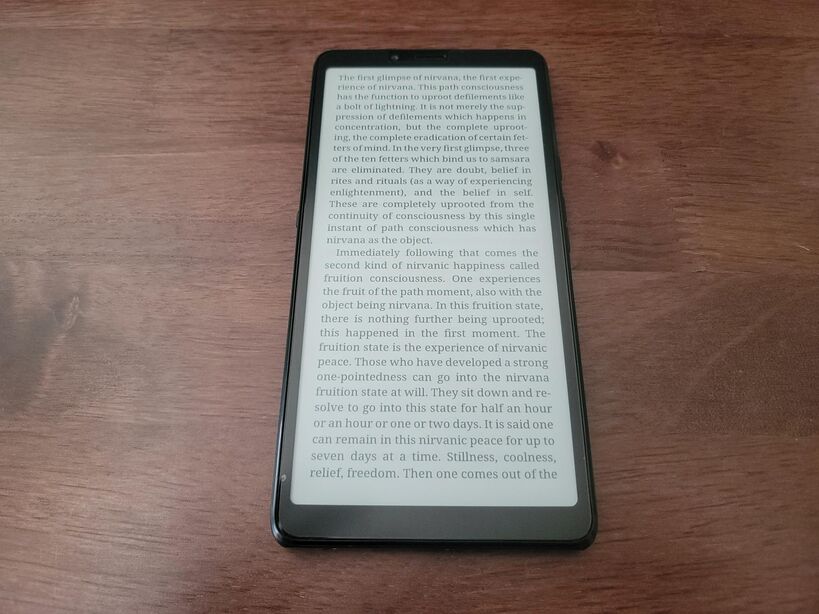
After looking at several devices including the Boox Palma and other Hisense devices, I went with the Hisense A7 because I was not only curious about the e-ink phone form-factor but I also wanted a micro SD card slot, a headphone jack, and USB-C. These might not be important for some, but having these peripherals on a modern device is a huge benefit for me. The only other e-ink device I could phone that could match these requirements was the Hisense A5 Pro, but I thought I would prefer the larger 6.7" display of the A7 (and I couldn't find the A5 Pro in stock). I ordered the Hisense A7 from Aliexpress in September 2023 and it arrived about a month later.
I really liked the device itself (at first). Although I use bluetooth earbuds from time to time, I generally prefer using wired headphones with my devices. Hisense claims to have some sort of "HiFi Amplifier" for "high quality audio playback", but I have not been able to tell the difference in headphone sound quality between the A7 and my Pixel 4a. Although ebooks are generally small in file size, having an SD card slot allows me to carry not just my entire ebook collection, but also my entire music collection, audiobook collection, all of my photos, and my documents (though I've been uncomfortable with storing all my data on the SD card because it must be stored unencrypted due to Android not supporting disk encryption like LUKS). The USB-C port is also nice to have as it means I still only need to bring one cable with me when I travel. Although the screen is massive, it's still just as comfortable to hold as the typical e-reader form-factor, though it is a bit heavier.

After my initial excitement subsided, I quickly realized that that the device is filled to the brim with bloatware and spyware. I can honestly say that the out-of-the-box experience is worse than a stock carrier-issued Samsung device. It regularly pings Chinese servers like qq.com (a massive Chinese tech company) and taobao.com (the Chinese equivalent of Amazon.com). Despite ripping out as much of the pre-installed garbage and some sketchy system applications via adb shell pm uninstall -k --user 0 [application name], these pings persisted. After several hours of tinkering, I eventually determined that they're actually occurring at a system/root level (thanks to the network monitor application PCAPdroid). Rooting could be part of the solution here, but although progress has been made, it looks like a difficult process.
The A7 does have nano sim card slots (dual sim or single sim + microSD). Unfortunately, it's designed to work with Chinese wireless networks so it only supports Chinese bands. I was able to get a bit of service on T-Mobiles network via the 4G band LTE-FDD B5 and 5G band n41, but it was spotty and would regularly switch back and forth between 4G to "2G" every few minutes. Call quality is what I would expect from any device. I did send some SMS messages and it worked fine. Although given the regular pings to Chinese servers, I don't think I would trust it with my contacts, messages, and location data.
I spent a lot time manually ripping out the preinstalled bloatware and some shady and/or unnecessary system applications. Due to trial and error, I've determined that the follow apps should NOT be removed via ADB as you'll start experiencing issues:
com.hmct.healthyscreen - Needed for settings to work.com.hmct.clock.systemwidget - Once device restarts, you can't get past lockscreen unless this is enabled.com.hmct.recents - Recents view won't work without this installed.com.hmct.einksettings - Needed to change lockscreen and other settings.com.hmct.supermode - Needed to enable super power saving mode.com.android.inputmethod.pinyin - Needed to enter passwords for wifi networks. Really strange that this is required.com.android.providers.downloads - Needed to access external storage.com.android.gallery3d - Needed to select wallpaper.com.android.providers.media - Needed for some applications like "Music".Other then the apps above, I uninstalled nearly just about any application beginning with "com.hmct" including the launcher com.hmct.launcher (replacing it with OLauncher CF which looks prettier on an e-ink device anyways). It took around 2 hours clearing out all the preinstalled junk.
Without root access, the app I recommend the most is NetGuard which blocks applications other than the ones you choose from making outbound network connections. It essentially functions like a VPN so you won't be able to run this and another VPN simultaneously. As mentioned above, I get regular pings to gg.com and taobao.com. I have blocked these domains locally on my router, but at a device level, the only thing I could do was install NetGuard and block the OS from phoning home.
I cannot recommend this device to anyone that's looking for a phone to use on a US carrier, anyone particularly concerned about privacy, or anyone that wants complete control of their device via root access. Don't get me wrong, it's a pretty great pocketable e-reader and media device and I love the e-ink display, the 3.5mm headphone jack, the SD card slot, and the USB-C connector.
However, I also can't recommend it for it's durability. Around April 2024 a portion of the frontlight in the bottom right corner of the screen (~20% of the screen in total) randomly stopped working which is really annoying when trying to read in a darker setting. I'm not sure the cause - it's been dropped a couple of times but only on carpet.

The concerns over the questionable software can be mitigated to an extent, but I simply don't like using devices that I'm locked out of. The other issue is that because this is a Chinese device AND it was imported, it's very difficult getting support and getting parts. Hisense also stopped making phones last year. As a result, I'm throwing it up on eBay.
Thanks for reading. Feel free to send comments, questions, or recommendations to hey@chuck.is.