I recently switched to the GNOME Desktop Environment and have some thoughts, but also I haven't published a nerd post in a while. I think it's common for Linux dorks (myself included) to have negative opinions about GNOME because it's "not as customizable" or the UI is "unintuitive" because it doesn't look like Windows. GNOME is often considered "bloat" however I'd argue that it's more simpler than a "minimalist" desktop environment like a stand-alone window manager or a lightweight DE like XFCE.
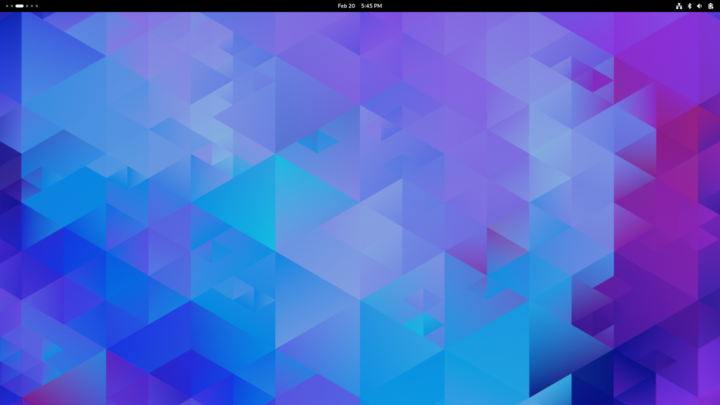
Since switching to GNOME, I'm spending far less time tinkering with things, working around bugs, or simply accepting bugs as facts of life. For example, with my XFCE setup, whenever I decrypted my external drive (LUKS) then unplugged it without properly unmounting it, I could not plug it back in and access it unless I restarted my system. GNOME doesn't seem to have a problem with this. I have it set to automatically decrypt and I can unplug and plug it in later without any issue. A couple of other things I've noticed is that I don't have the issue where my machine would go to sleep when I closed the lid despite power and an external monitor being attached, or forgetting what the display resolution was for my projector.
My previous workflow had an emphasis on workspaces and terminals. Currently, my workflow has shifted to less terminal windows and a few more GUI apps that work better. I was spending too much time fiddling with things, or some things just outright not working. What I had in mind was that a lighter-weight desktop with terminal-based programs that used fewer system resources was automatically better. What I've learned is that GNOME doesn't actually use as much system resources that I'd thought. My laptop has 16gb of RAM and an Intel Core i7, but it's 7 years old and doesn't struggle whatsoever.
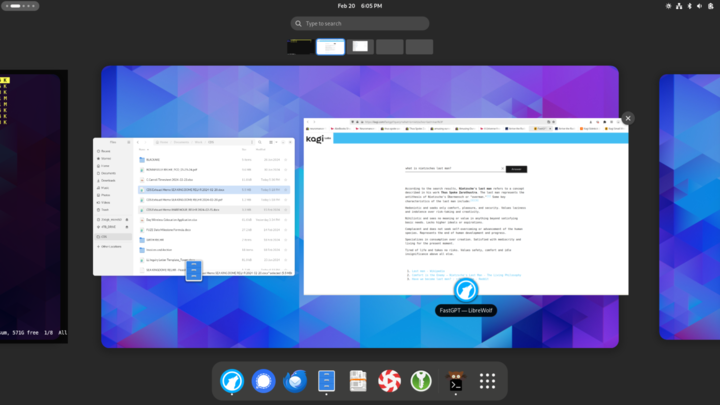
I had, for a time, tried to do everything I could in the terminal, whether that was from the command-line or via a TUI app. In my opinion however, it just isn't optimal to do everything from a terminal. There is a saying that "graphical user interfaces make easy tasks easier, while command line interfaces make difficult tasks possible".
GNOME is also still quite customizable. Admittedly, I've fallen down a rabbit hole of customizing something only to revert back to defaults because the GNOME out-of-the-box experience made more sense. It seems like the GNOME devs know what they're doing.
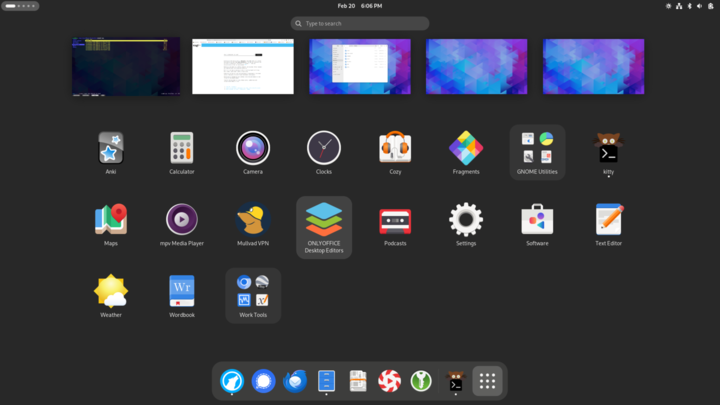
Although the default experience is much better than other DE's I've tried, it isn't perfect. For these cases, I've had to install a few Gnome extensions. Right now, I have only four extensions installed along with some keyboard shortcut modifications. The extensions I'm using are to 1) hide apps in the app menu, 2) organize apps alphabetically, 3) a system tray to see what apps are running in the background, and 4) caffeine to keep my screen awake longer than what I have set to default. The keyboard shortcuts I've modified are workspace switching, move app to workspaces, SUPER+X to close, and a couple other SUPER+[KEY] to launch specific apps. I've also changed the number of workspaces to be fixed to five.
The takeaway here is that minimal desktop doesn't always mean simpler. Sometimes the simplist thing to do is to stick to a tried and true tool even if it's not the "cool" thing to do.
Thanks for reading. Feel free to send comments, questions, or recommendations to hey@chuck.is.